Confession: I have been searching for a Freewrite alternative almost since the moment I learned of the existence of such a wonderful, versatile, portable device.
If you’re not familiar with this brand of portable distraction-free word processors, you’ve been warned. The marketing on this thing is top-notch, hitting all the pain points of the busy writer.
Especially one who is often nap-trapped, either on the couch with a sleeping baby or in the car with young sleeping children. Sometimes it sucks to feel so unproductive.
Disclaimer: I know they are precious and will grow up too fast. The fact remains: Mommy still has to get things done.
And so, when I decided to make this “writing thing” my actual focus, my actual career, some might say, I contemplated buying one.
On the other hand, the following problems got in the way:
- I’d been disappointed by single-purpose gadgets before, and have the Chromebook collecting dust to prove it.
- I already owned a good smartphone. Surely something with access to a huge app store and all kinds of fancy capabilites could be modified to suit the purpose.
- The one I liked best, the Freewrite Traveler, would cost $500… and that’s before any accessories I might be tempted to buy.
It was a difficult expense to justify, especially with only book out that was not (shock!) an overnight success.
So, what is a busy writer on a budget to do?
Get creative, that’s what.
Finding suitable freewrite alternatives
I started the process by working out what I really needed. While I love the e-ink display of the thing and the fact it’ll work even in bright sunlight (not gonna lie, I still kinda swoon over it), that wasn’t the selling point.
What I really needed was the flexibility to bring a keyboard anywhere so I could bang out ideas while the idea was hot in my mind.
I wasn’t looking for anything which had the capability to edit, because that kind of focused work just isn’t suited to the environments I was thinking of.
No, I was thinking about the times I’m playing with my kids at the playground and have the lightning strike of an idea which distracts me for the rest of the visit. It seemed like if I could just type out a few words of my idea without having to fight the iOS’s autocorrect or fumble through voice-to-text, I could purge the idea and then be present once more.
What I really needed, then, was just a basic word processor. I didn’t need any kind of fancy apps, even. Just the pre-installed Notes app would suffice for basic drafting.
I also didn’t want to have to fuss about whether I had it packed or not, because with four young children, I already find myself losing my mind trying to remember the essentials, let alone something else.
Long story short, what I needed was a functional keyboard that could effortlessly fit into the bag I already carried.
With this need in mind…
Freewrite Alternatives: The Contenders
Note: Many of the links below are affiliate links, which means if you click on the link and make a purchase through them, I make a small commission at no cost to you.
For the purposes of comparison, I tried five Bluetooth keyboards of three different styles:
- Compact, one-piece keyboard with no folding capability
- Horizontally (hamburger-style) folding keyboard
- Vertically (hot dog-style) folding keyboard
Here’s how they shook out:
Compact No-Fold Keyboard
This is the style I tried two of, because it seemed the most promising, but both were ultimately too large to be useful for me.
The first one I tried was the Heyday Compact Wireless Keyboard from Target for $14.99.

I wanted to love it. Hell, I really did love it. It’s so pretty with its sage green color and circular keys and easy connectivity and compact-ness without my hands feeling cramped…
But ultimately it was way too big for my bag, and I wasn’t committed enough to start carrying a backpack again. I also wasn’t willing to be the weirdo with a giant keyboard sticking out of her purse.
Swoon as I did for this style of keyboard, I tried another one… juuuuust in case.
This time, it was the Macally Bluetooth Tablet Keyboard from Amazon. When I bought this one, it was $39.99. Over twice the price of the Heyday one, but I hoped it would be small enough to make up the difference and fit in my bag.

Again, check out that color! Look at those beautiful, aesthetically pleasing round keys!
And even better this time, that groove for holding your device? Needless to say, I wanted it to work so badly.
Unfortunately… same problem here.
No use crying over spilled milk, as they say. Back it went, and we moved on to the next style of keyboard to try.
Hamburger-style Fold
This was the other keyboard style which I tried two of, thinking this fold would allow for a larger keyboard combined with a more compact fit within my bag.
The experiment started with this Rovinda folding keyboard, which was $24.95 when I purchased it.

This one held promise, but I disliked how it folded in the middle if I had it across my lap. Considering the time I spend in my van waiting for kids to finish up sports and other classes while the younger kids sleep, I knew it would get annoying.
It would be easily remedied with some kind of hard surface underneath, but I didn’t want to have to think about it any more than necessary.
Seriously, 4 kids, the youngest of whom were only a year and a half apart. I don’t have a lot of brain power to go around and have to use it judiciously.
Still, I wondered if another brand would be more stable, so after returning this one, I tried the next.
My next contender for a Freewrite alternative was this PuechAxe folding keyboard for just under $30.

I’ll admit, this one drew me in because of the rounded keys (again), but it also appeared to have a stabilizer mechanism of some kind beneath the center seam.
Plus, it came with a little phone stand, which seemed a useful addition.
Though it was definitely more stable than the other keyboard of this style, it was still more fussy than I needed and wouldn’t do as a Freewrite alternative.
The included phone stand almost won me over in spite of these shortcomings, but ultimately, the last one I tried was the winner for several reasons.
So, without further ado, the winning Freewrite alternative (at least for this writer):
Hot Dog-style Fold
This mini foldable bluetooth keyboard from Amazon was the most expensive option of all, but damn if it didn’t have all the features I needed most. Sigh.

The only reason I didn’t try others of this style is that there were no others of this style when I put them all through the paces, which was kind of a bummer.
But even paying $55 for this means I paid 90% less than the Freewrite Traveler. I’ll take the win.
But here’s why I liked it:
- It’s compact, as promised. I can pack it in my purse and hardly know it’s there until I need it.
- Its horizontal seam didn’t collapse between my legs when typing on my lap.
- The built-in phone holder. This is the real MVP of the whole keyboard, because I can arrange it and my phone into a little mini-laptop and type away without separated gadgets which might tempt little thieves (the ones I birthed) to run off with them and interrupt my glow. It’s a bit grippy, too, which means I can pick up the whole setup and move it quickly if a child, say, falls off the jungle gym. (Ask me how I know.)
That being said, it wasn’t the perfect solution. It’s less-than-ideal how compact it is because my hands are rather close together, but almost all spelling mistakes are fixed by autocorrect, and since it’s just meant for a quick draft, it doesn’t bother me too much.
If you have bigger hands, you may weigh the costs/benefits of each of these a little differently. My husband, for example, would never be able to type on this. At least, not without great vexation.
But his needs are different from mine, and he would be far more likely to carry a slightly larger backpack to accommodate something he could better type on.
Hot dog fold it is.
It now comes with me in my purse, everywhere I go. I don’t use it all the time, but when I need it, I’m really thankful to have it.
Oh, and I sewed a simple little felt sleeve to store it in and hopefully keep its charge ports free of the Goldfish crumbs which typically share its home.
But wait… there’s more.
Other Freewrite Alternative Options
Though I felt a little ridiculous trying so many different keyboards, this certainly wasn’t an exhaustive trial of all Bluetooth keyboards available.
The reason?
There were some I just knew wouldn’t work for me.
Like the tri-fold style keyboards? Interesting, but two major problems: the two fold points.

If one center seam folding between my thighs was enough to drive me crazy, I didn’t even want to entertain two folds. There are several of this style available on Amazon and other retailers, but I didn’t even bother.
I also paid attention to the reviews of keyboard and shied away from ones with lots of documented complaints. Maybe they were unfounded, but I didn’t want to mess with them, honestly.
So, there you have it. My $55 Freewrite alternative which has allowed me to be much more productive while on-the-go with my kids.
Until next time,
Odella
P.s. If you try any of these and have additional details to mention, or find an even better alternative, let me know in the comments!
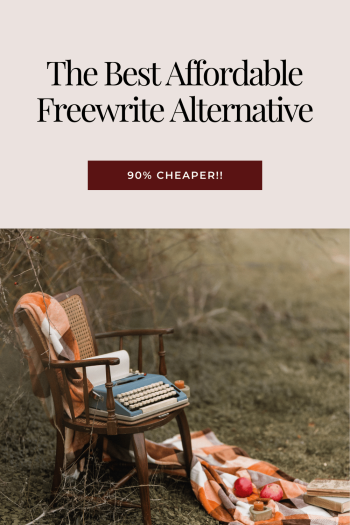

I to write on the go, as well as publishing custom art. I’ve searched through may reviews and found yours to be the most realistic and down to earth. The Hotdog style it is for me too.