Sometimes basic word processors just won’t cut it for novelists. But what’s the best writing program a writer can use?
Being a writer in this day and age has its benefits, to be sure.
For one thing, there are a billion different writing programs you can use depending on what you need. Though some writers truly prefer to write by hand or on a typewriter, there’s no question that typing out your story on a word processor as a far more manageable process.
Most people probably think of Microsoft Word, but even in the realm of basic word processors, there are other options, such as OpenOffice, Google Docs, or even Canva.
When I started writing, I used these programs, but quickly felt they were lacking something.
Or… a lot of things.
It’s one thing to use Microsoft Word to type out a 10-15 page double-spaced essay for a class, but when you’re working with word counts in the five- or even six-figures (seven or more if you’re working on a series, potentially!), it can become a little tedious.
“What page was that one section in that one scene where I described my main character’s eyes as green? I’m pretty sure I said they were green, but in every other scene I referred to them as blue.“
And that’s just one example of the many scene/characterization changes you may want to make as you’re developing your story, redrafting, and doing all the hard work of writing.
The biggest issue for me with basic word processors was the backstage information. If my book represents the play on stage, it’s highly dependent on the stuff going on behind-the-scenes: my character notes, scene descriptions, world building, and character and story arcs.
There are also the Ghosts of Drafts Past, which contain lots of prose which has been removed or altered as the revision process has continued, but sometimes I need a line of deleted prose to make a new scene.
Also, while we writers generally write because we love doing so, sometimes we kind of hate it, too… which makes those constant pings from social media all the more alluring. It’s ideal to write in a setting which discourages these.
In short, the best writing program for novelists (at least for this novelist) needed to address these specific problems:
- Scene and chapter management
- Note organization for characters, plot, and settings
- Previous draft organization (also organization for pieces of prose I can’t let go of)
- Limited distractions
- Also, easy to use.
For me, the best option has been Scrivener.
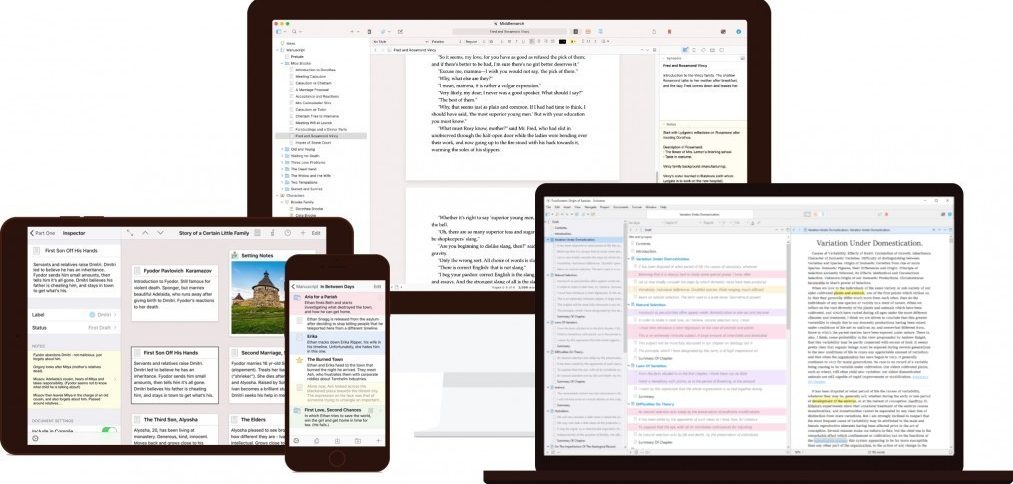
Note: This post does contain affiliate links, which mean that if you click them and make a purchase, I make a small commission at no extra cost to you.
Why Scrivener Is The Best Writing Program For Novelists
Ever since I decided to start actually trying to write a book (once I got past the limitations of Word), I opted for Scrivener and never looked back. It’s been awesome, and here’s why:
Scrivener makes it easy to keep your novel organized.
That scene/chapter management I wrote of? Yeah, Scrivener makes it a cinch, because you can have documents within your document: or, as Scrivener calls it, your Binder.
Within this binder, you can have SO MANY sub-documents. As many of them as you need, in fact.
For instance, you could make 3 folders for Acts 1, 2, and 3, with sub-folders for different sections within, plus the chapters those sections consist of, filled with the scenes you want in those chapters, and title each as you see fit.
Or use the Save The Cat plotting method and have a folder for each beat therein, complete with the word count goal for each.
I’ve done both of these, among other organizational methods depending on my mood/the needs of what I was writing.
Oh, and don’t even get me started on the drag-and-drop capabilities of Scrivener. Like, what if you decide the vibe of Chapter 9 fits better earlier in the novel? No worries. You can just drag and drop the whole thing between Chapters 2-3, for instance.
This is great because it makes writing in a non-linear fashion feel a little less chaotic, because you can hop throughout the novel at will.
Pantsers, rejoice!
Scrivener also allows you to organize your notes within the same document as your draft.
You have your Draft folder in Scrivener, but also folders for Research, where you can have all kinds of things.
My Research folder has consisted of:
- Character bios with basic physical descriptions and personality traits (sometimes with inspiration pictures)
- Setting descriptions (also sometimes with pictures)
- Mood boards with pictures of people, settings, objects, vibes, aesthetics, colors, etc that inspire certain scenes
- Blog posts relevant to an obscure research topic (like American-made violins, for instance)
- Articles, either linked to or copied and pasted for easy reference
- Books related to the theme/genre of the book I’m writing
- Ideas for future drafts/books that I can’t make use of in the moment
Anything and everything I need to reference while writing can be compiled within the Research section of the Binder.
You can see your plot at a glance with Corkboard
You can switch back and forth between seeing the words in your document (Scrivenings, as the program calls them) and the index card version of it upon a digital corkboard, where you can summarize what’s happening.
I’ve used this effectively to track story/character arcs.
While I love using physical index cards/sticky notes/etc, there’s no denying that the digital version is way more efficient.
And sometimes, it just really helps to see your story a little differently so what you’re missing becomes more obvious.
Scrivener has a distraction-free mode
Using this mode expands the document to full-screen, letting you block out distractions and focus solely on your words.
Not even toolbars. Just you and your words.
I will say, though… sometimes the novelty of distraction-free mode can render me more distracted than ever. Why? I don’t know. I suspect a little ADHD, but… that’s difficult to say.
Regardless, distraction-free mode has saved me on the times when my brain is jiving with the typewriter-style experience.
When it’s not, it helps that Scrivener is fully usable offline. Which reminds me…
You can buy Scrivener outright – no monthly fee required.
The older I get, the more loathsome I find the subscription model of everything. I just want to buy a thing and own the thing and get to use it without having to pay all the time with money I don’t have.
Money I need to use to pay for ballet lessons or STEM classes or the coffee which keeps me so jolly and capable.
That was especially true in the days way before I received a penny for my work, and this is unironically one of my favorite things about the software (which is saying a lot, because of how much I love it overall.)
It’s also very reasonably priced, in my opinion: $49 for macOS and Windows, and $23 for iOS (disclaimer: I haven’t used the iOS version, only the Windows.)
In past years, you could also get a discount on Scrivener for participating in National Novel Writing Month (or NaNoWriMo), but I’m not sure if that’s still the case or not. It might be worth checking into!
Related: The Best Affordable Freewrite Alternative For Writers On The Go
But that’s not all I love about the best writing program I’ve ever used.
Auto-Save and Snapshot Versions
Every writer has had it happen. You write a few hundred (or worse, a few thousand) words…
Then your computer crashes, the program you’re writing is like “what draft?” and boom: it’s gone forever.
It’s one of those recurring nightmares of writers, and even in this, Scrivener has your back, since it auto-saves constantly.
Pair that auto-save capability with something like Dropbox, and you’re golden.
(Or be extra paranoid like me and save one copy to Dropbox automatically, then manually save one copy to your computer, too. But you do you, boo.)
Even better, Scrivener has a feature called Snapshots, which allows you to:
- Save a version of a chapter before making changes.
- Compare different drafts side by side.
- Restore a previous version if you don’t like your edits.
It’s awesome when you’re making revisions you aren’t 100% about!
Other great features of Scrivener:
While these are my favorite things, they represent only a fraction of what this, the best writing program, can do.
Scrivener also has:
- Word count goals
- Progress tracking
- Advanced exporting and formatting options (helpful when it comes time for an editor to rake through your draft in Word or other programs!)
- No connection to the internet = no threat of things being deleted for TOS violations (like the story I heard of someone writing a smutty novel on Google Docs and having it deleted for sexual content)
- No AI (a definite plus when you’re trying to honestly write your novel without generative shortcuts)
- Tools to enable both plotters and pantsers (and those in between… like yours truly.)
The downsides
Okay, nothing is perfect, and Scrivener is no exception… but to me, its faults are minimal.
My one possible complaint?
Scrivener has a steep learning curve.
While I find Scrivener easy to use now, I do so because I took the hour to go through the tutorial in full. The time was well-spent.
To me, though, it’s a minor complaint for what I find a really powerful, useful program at a super affordable price.
What’s the best writing program in your opinion? let me know in the comments!
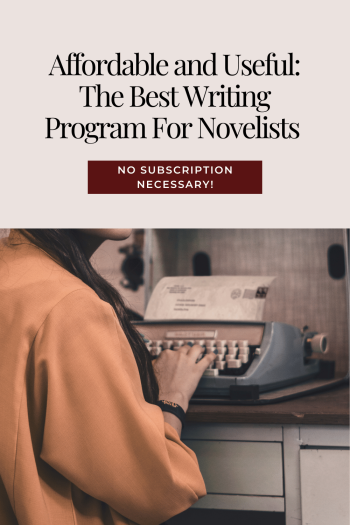

Leave a Reply